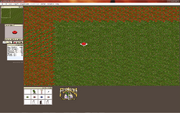
The Furcadia Dream Editor is the primary tool by which dreams are created and editing during the process of Dreamweaving.
It comes bundled with the standard Furcadia download, and can be found in the same location. It can also be launched from a button within the game client itself, by default located on the C Tab.
Controls[]
Movement[]
- 1 (Numpad) or End: Moves the highlighted cursor southwest.
- 2 (Numpad) or ↓: Moves the highlighted cursor south.
- 3 (Numpad) or Page Down: Moves the highlighted cursor southeast.
- 4 (Numpad) or ←: Moves the highlighted cursor west.
- 6 (Numpad) or →: Moves the highlighted cursor east.
- 7 (Numpad) or Home: Moves the highlighted cursor northwest.
- 8 (Numpad) or ↑: Moves the highlighted cursor north.
- 9 (Numpad) or Page Up: Moves the highlighted cursor northeast.
Modes[]
- 1 (Not Numpad): Changes to Object mode.
- 2 (Not Numpad): Changes to Floor mode.
- 3 (Not Numpad): Changes to Wall mode.
- 4 (Not Numpad): Changes to Region mode.
- 5 (Not Numpad): Changes to Effect mode.
Shape Selection[]
- + or >: Next shape
- - or <: Previous shape
- B: Displays shape selection screen.
- Right Click or G: Get shape under cursor.
- Enter or Return: Change wall direction. (Walls only)
Other Controls[]
- Spacebar or Left Click: Place shape.
- C: Center map viewing area around cursor.
- D: Open DragonSpeak Editor
- J: Select paint bucket tool.
- K: Select pen tool.
- M: Select selection tool.
- W: Run Walkthrough mode. This feature is currently broken.
